Ensure Flawless User Interfaces
Spammy apps can lose you customers! Our UI testing services make sure your app works perfectly, providing a great user experience. This helps keep users engaged and boosts conversions. Don’t let technical issues ruin your app—get a quote today and make sure your app is flawless!
About UI Testing
UI Testing Services
UI testing services help confirm your website or app works smoothly and gives users the best experience. Testers check buttons, menus, and navigation to find and fix issues that might frustrate users.
We use both automated tools and human testers to make sure your interface works well on all devices, browsers, and screen sizes.
With full UI testing, your users enjoy a seamless experience, making your product easy and enjoyable to use. This leads to higher customer satisfaction, stronger brand trust, and better business growth.
By delivering reliable, user-friendly software, your business builds a solid reputation for quality and excellence, helping you stay ahead in a competitive market.
24/7
Support Available
Our Expertise

Complete UI Testing Strategy
Throughout the process, our UI Service focuses on building a corporate testing strategy meant to match the unique demand of the product/app. This includes the emergency of main application scenarios, creating testing cases, and choosing suitable testing approaches to ensure comprehensive coverage in a user interface.

Functional Testing
It is the responsibility of UX Testing Services to thoroughly examine the system's TUI (Tangible User Interface) results, ensuring that all interactive elements of the user interface are functioning properly. This involves validating the performance and responsiveness of buttons, forms, menus, and other interactive aspects to ensure they work seamlessly.
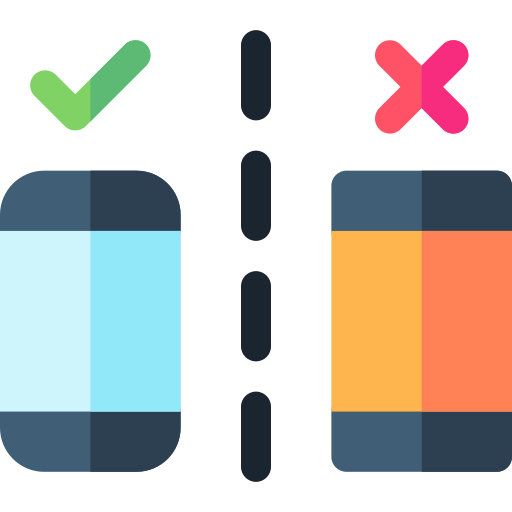
Cross-Device Testing
As of today, we are talking about a growing diversity of devices and browsers. Thus, UI Testing Services certify for device compatibility and consistency across all platforms. Testing is carried out from different browsers (e.g. Chrome, Firefox, Safari) and platforms (e.g., desktop, tablet, and smartphone) for identification of bugs and discrepancies or errors in the user interface (UI) rendering.
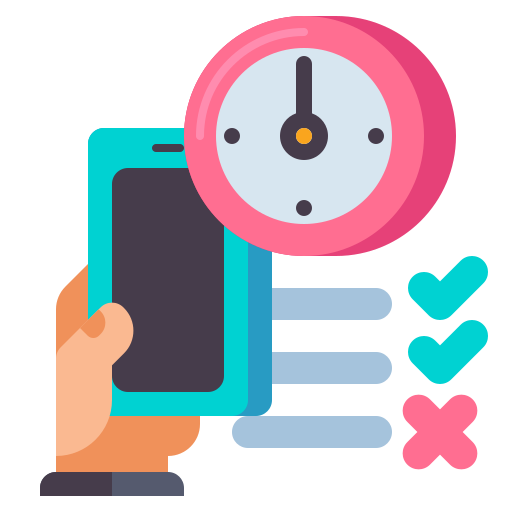
Usability Testing
UI testing focuses on evaluating the usability and functionality of a user interface, ensuring it aligns with the specific requirements and expectations of its intended users. Usability testing involves comprehensive user observation during interface interaction, gathering valuable feedback to refine the design and address any identified shortcomings.

Performance Testing
UI Testing Services are used to access properly the performance of the user interface and to ensure that it is performing according to the specified performance parameters, thus, delivering an uninterrupted user experience. Performance testing measures the performance of factors that include page load times, response times of user interactions, etc.
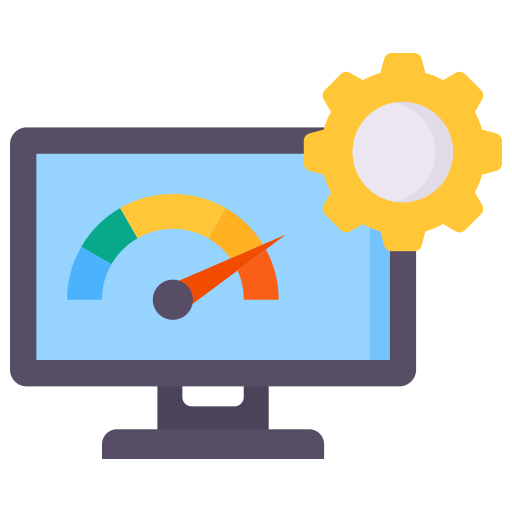
Accessibility Testing
The role of UI Testing Services is to carry out accessibility testing to guarantee that the user interface is truly useful to disabled users. Here a heuristic approach is used, like checking the UI against the accessibility standards (e.g., WCAG) and guidelines, performing a keyboard navigation test, making the app compatible with screen readers, etc. to keep the app accessible to everyone.
Our Tech Stack
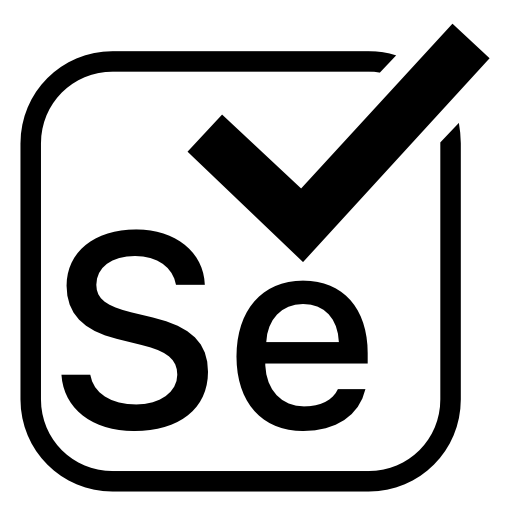
Selenium
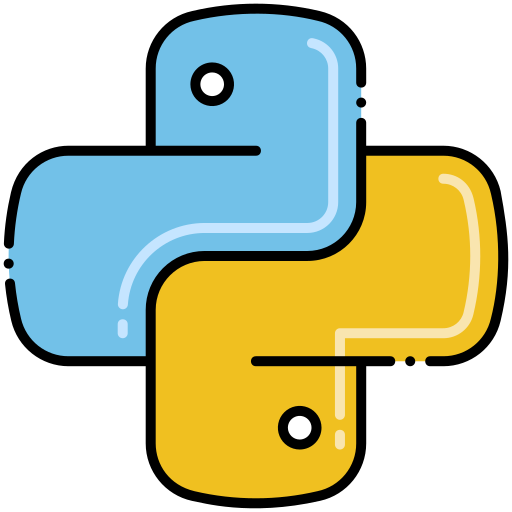
Python

Java

Postman
Our UI Testing Process
01
Test Planning
Define test strategy, scenarios, and coverage requirements
02
Test Execution
Run automated and manual tests across all platforms
03
Bug Reporting
Document issues with detailed reproduction steps and screenshots
04
Continuous Testing
Integrate testing into CI/CD for ongoing quality assurance
About Technologies
Test Case Design
Articulating detailed and comprehensive testing scenarios that address every aspect of interface functionality is considered a UI testing pillar to help examine UI elements, expose potential issues, and boost the user experience.
Automation Proficiency
Proficiency in automation tools such as Selenium or Cypress helps UI testing be done in a short amount of time, this facilitates UI regression testing and provides speedy feedback on UI changes.
Attention to Detail
UI testing services with a thorough quality assurance need to understand minutiae to locate visual blemishes, inconsistencies in layout, and usability problems that create dissatisfaction for the user and may lower the overall product quality.
Cross-Browser and Device Testing
The ability to perform UI testing on different browsers and devices implies the execution of the UI successfully across those devices, which ensures consistent and reliable performance and compatibility, thus helping provide an optimal user experience across the different platforms and environments.
Why Choose Us

Premium Quality
Every line of code is crafted with precision and attention to detail

Lightning Fast
Optimized for performance with sub-second load times
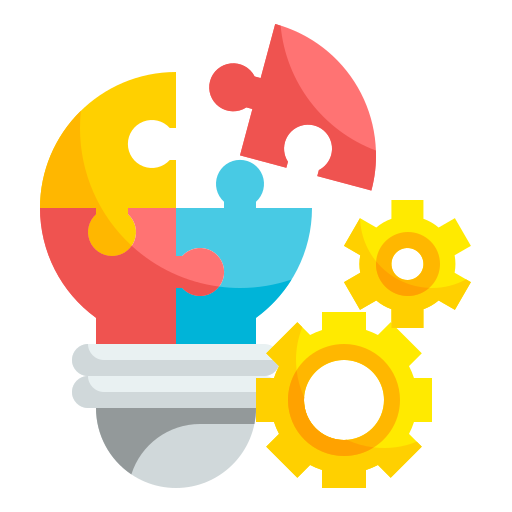
Scalable Solutions
Built to grow with your business from startup to enterprise

24/7 Support
Dedicated team ready to help whenever you need assistance
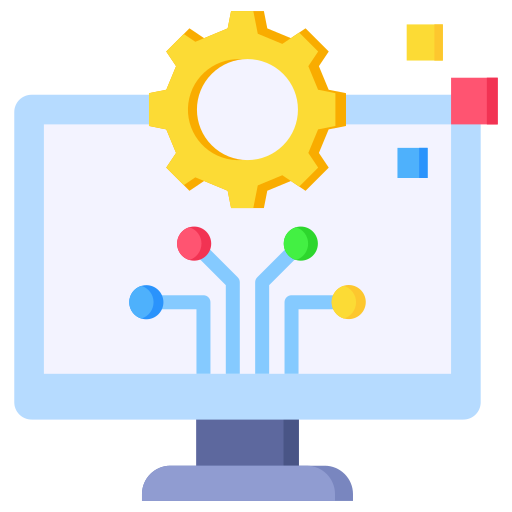
Modern Stack
Using cutting-edge technologies and industry best practices

Proven Results
Track record of successful projects across various industries
Frequently Asked Questions
UI testing ensures that your application’s user interface functions correctly, enhancing user experience and overall quality. It validates that interactions, visual elements, and user flows meet expectations, crucial for delivering a polished product to your users.
We integrate robust automation frameworks and manual testing methods tailored to your project’s specific needs, ensuring comprehensive coverage and accuracy. Our approach combines industry best practices with customized testing strategies to identify and resolve UI issues efficiently.
Our services are perfect for web applications, mobile apps (iOS and Android), desktop applications, and software interfaces in a variety of sectors. Whether you’re launching a new product or upgrading an old app, our UI testing guarantees that the user experience is similar across all platforms.
Yes, automation reduces testing time, ensures consistency, and accelerates feedback cycles, improving overall development efficiency and product quality. Our automated UI testing frameworks streamline repetitive tasks, allowing for more extensive test coverage and faster release cycles.
We use advanced testing tools and techniques to validate your application’s performance and functionality across different browsers, devices, and operating systems. Our meticulous approach includes compatibility testing to guarantee seamless user experiences regardless of the platform.
We focus on usability, responsiveness, visual consistency, accessibility compliance, and performance benchmarks to deliver superior UI testing results. By prioritizing these metrics, we ensure that your application not only meets but exceeds user expectations for usability and functionality.
Let's Build Something Amazing
Have a project in mind? Get in touch and let’s discuss how we can bring your ideas to life.
Get in Touch
sales@zappkode.com
Phone
tel:+91 9309048917
Address
Mumbai
305, Arihant Anaya, Sec 35,Kharghar, Navi Mumbai, Maharashtra – 410210
Nagpur
Plot No 16, IT Park Road, Opp Checkers, Gayatri Nagar, Nagpur, Maharashtra – 440022
Contact US!
UI Testing Services
Spammy apps can lose you customers! Our UI testing services make sure your app works perfectly, providing a great user experience. This helps keep users engaged and boosts conversions. Don’t let technical issues ruin your app—get a quote today and make sure your app is flawless!
OVERVIEW
UI testing services help confirm your website or app works smoothly and gives users the best experience. Testers check buttons, menus, and navigation to find and fix issues that might frustrate users.
We use both automated tools and human testers to make sure your interface works well on all devices, browsers, and screen sizes.
With full UI testing, your users enjoy a seamless experience, making your product easy and enjoyable to use. This leads to higher customer satisfaction, stronger brand trust, and better business growth.
By delivering reliable, user-friendly software, your business builds a solid reputation for quality and excellence, helping you stay ahead in a competitive market.
READY TO GROW BUSINESS
Get in Touch
OUR UI TESTING SERVICES
Automated UI testing services
Complete UI Testing Strategy
Throughout the process, our UI Service focuses on building a corporate testing strategy meant to match the unique demand of the product/app. This includes the emergency of main application scenarios, creating testing cases, and choosing suitable testing approaches to ensure comprehensive coverage in a user interface.
Functional Testing
It is the responsibility of UX Testing Services to thoroughly examine the system's TUI (Tangible User Interface) results, ensuring that all interactive elements of the user interface are functioning properly. This involves validating the performance and responsiveness of buttons, forms, menus, and other interactive aspects to ensure they work seamlessly.
Cross-Device Testing
As of today, we are talking about a growing diversity of devices and browsers. Thus, UI Testing Services certify for device compatibility and consistency across all platforms. Testing is carried out from different browsers (e.g. Chrome, Firefox, Safari) and platforms (e.g., desktop, tablet, and smartphone) for identification of bugs and discrepancies or errors in the user interface (UI) rendering.
Usability Testing
UI testing focuses on evaluating the usability and functionality of a user interface, ensuring it aligns with the specific requirements and expectations of its intended users. Usability testing involves comprehensive user observation during interface interaction, gathering valuable feedback to refine the design and address any identified shortcomings.
Performance Testing
UI Testing Services are used to access properly the performance of the user interface and to ensure that it is performing according to the specified performance parameters, thus, delivering an uninterrupted user experience. Performance testing measures the performance of factors that include page load times, response times of user interactions, etc.
Accessibility Testing
The role of UI Testing Services is to carry out accessibility testing to guarantee that the user interface is truly useful to disabled users. Here a heuristic approach is used, like checking the UI against the accessibility standards (e.g., WCAG) and guidelines, performing a keyboard navigation test, making the app compatible with screen readers, etc. to keep the app accessible to everyone.
ABOUT TECHNOLOGIES
Web And mobile App UI Testing Services
Test Case Design
Articulating detailed and comprehensive testing scenarios that address every aspect of interface functionality is considered a UI testing pillar to help examine UI elements, expose potential issues, and boost the user experience.
Automation Proficiency
Proficiency in automation tools such as Selenium or Cypress helps UI testing be done in a short amount of time, this facilitates UI regression testing and provides speedy feedback on UI changes.
Attention to Detail
UI testing services with a thorough quality assurance need to understand minutiae to locate visual blemishes, inconsistencies in layout, and usability problems that create dissatisfaction for the user and may lower the overall product quality.
Cross-Browser and Device Testing
The ability to perform UI testing on different browsers and devices implies the execution of the UI successfully across those devices, which ensures consistent and reliable performance and compatibility, thus helping provide an optimal user experience across the different platforms and environments.

OUR TRUSTED CLIENTS






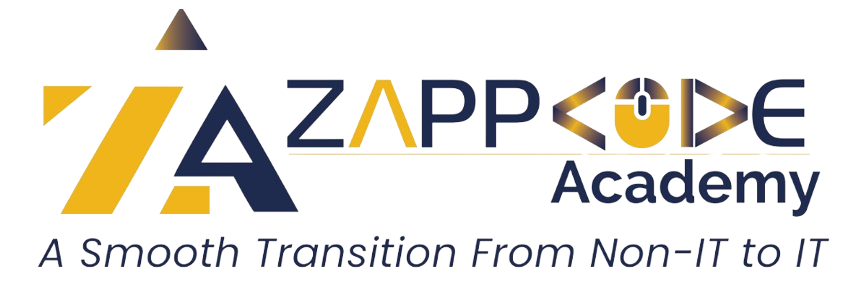

FREQUENTLY ASKED QUESTIONS
UI testing ensures that your application’s user interface functions correctly, enhancing user experience and overall quality. It validates that interactions, visual elements, and user flows meet expectations, crucial for delivering a polished product to your users.
We integrate robust automation frameworks and manual testing methods tailored to your project’s specific needs, ensuring comprehensive coverage and accuracy. Our approach combines industry best practices with customized testing strategies to identify and resolve UI issues efficiently.
Our services are perfect for web applications, mobile apps (iOS and Android), desktop applications, and software interfaces in a variety of sectors. Whether you’re launching a new product or upgrading an old app, our UI testing guarantees that the user experience is similar across all platforms.
Yes, automation reduces testing time, ensures consistency, and accelerates feedback cycles, improving overall development efficiency and product quality. Our automated UI testing frameworks streamline repetitive tasks, allowing for more extensive test coverage and faster release cycles.
We use advanced testing tools and techniques to validate your application’s performance and functionality across different browsers, devices, and operating systems. Our meticulous approach includes compatibility testing to guarantee seamless user experiences regardless of the platform.
We focus on usability, responsiveness, visual consistency, accessibility compliance, and performance benchmarks to deliver superior UI testing results. By prioritizing these metrics, we ensure that your application not only meets but exceeds user expectations for usability and functionality.
